This blog will explore how Technical Search Engine Optimisation (SEO) can help improve your website’s rankings, specifically focusing on how you can optimise your WordPress Website with Technical SEO
In this month’s blog we will explore the following Technical SEO techniques to improve your search rankings:
- Minify HTML, JavaScript, CSS and Caching to help improve performance
- Image Optimisation
- Alt Tags and Content Naming
- Recommended Free Tools for Technical SEO
The above technical SEO methods sound complicated, but don’t worry there is an easy way to improve these with a simple WordPress plugin!
Minify HTML, JavaScript, CSS, and Caching to help improve website performance
Minifying HTML, JavaScript and CSS can help you to improve your website’s performance as it helps to reduce how much needs to be loaded when a user visits your website.
On WordPress, there are many tools which will help you to Minify these types of files:
- Hummingbird is a free plugin which works well.
- WP-Optimize which is also a free plugin with will minify files for performance
- Rocket WP is a paid service which is excellent for helping improve the performance of your website; WP Rocket also address Browser Caching, which is covered in the next section
- W3 Total Cache is a great free plugin I have used to improve the performance of WordPress Websites, however you have to make sure you have the correct settings to improve your speed.
The above video from Ahrefs is a great video which shows you the correct setting for the W3 Total Cache plugin and also gives you many other ways in which you can improve your website performance
Image Optimisation
Optimising your images by reducing their size will help to improve your website’s performance to page speed which will in turn help with your On-Page SEO optimisation.
The WordPress plugins I recommend are:
- Smush – Which is limited unless you pay for the premium version
- EWWW Image Optimizer – This is also a great plugin for optimising images
Alt Tags and Content Naming
The Alt tags for all your images are very important as they helps Google’s algorithms to know what the image is showing the algorithm can’t see the photo so the ALT tag can help with your website’s SEO. Furthermore, if you use an image optimiser plugin like Smush / Optimole then these will compress your images and will help with the speed of your website.
Free Recommended Tools for Technical SEO
Google Search Console
Google Search Console is a great free tool which enables you to track your website SEO performance on the Google Search Results
Google Page Speed Insights
Google Page Speed Insights is a great tool which will help you check your website loading speed and also give you your score for the new Core Web Vitals Update coming in 2021
Screaming Frog SEO Spider
Screaming Frog SEO Spider is a great tool, which has a free version which allows you to crawl 500 URLs, and also there is a paid version which is around £150 per year and enables you to connect Google Analytics and Google Search Console so you can analyse more data.
In September 2021, I attended the online version of BrightonSEO and watched a great presentation from Joe Williams from TribeSEO, which covered how you can get 100% success with Page Speed Insights, the presentation is below:
If you need any help with any of the above Technical SEO techniques. Please feel free to get in touch!