The Screaming Frog (SF) SEO Spider tool is a fantastic tool for SEO and finding technical errors which are affecting your website’s rankings on Search Engine Result Pages (SERPs) but did you know you can extract custom information from websites using the Screaming Frog tool?
How to setup Custom Extractions in Screaming Frog

In order to setup the Custom Extractions on the SF tool you need to go to Configuration > Custom > Extraction.
Once you have clicked this you will be presented with the window (shown in left image)
Once this window has popped up the next stage is to click ‘Add’ this will then enable you to start entering the data you’d like to extract from the website.
What can I extract from the website using Custom Extractions?
Meta Titles (Using XPath)
Meta Descriptions (Using XPath)
Schema (Using XPath)
Headings e.g. H1, H2, H3, etc. (Using XPath)
Anything on the website (Using CSS Path)
Many more data – explore even more data by visiting the Custom Extraction documentation
You can download Screaming Frog directly from their website.